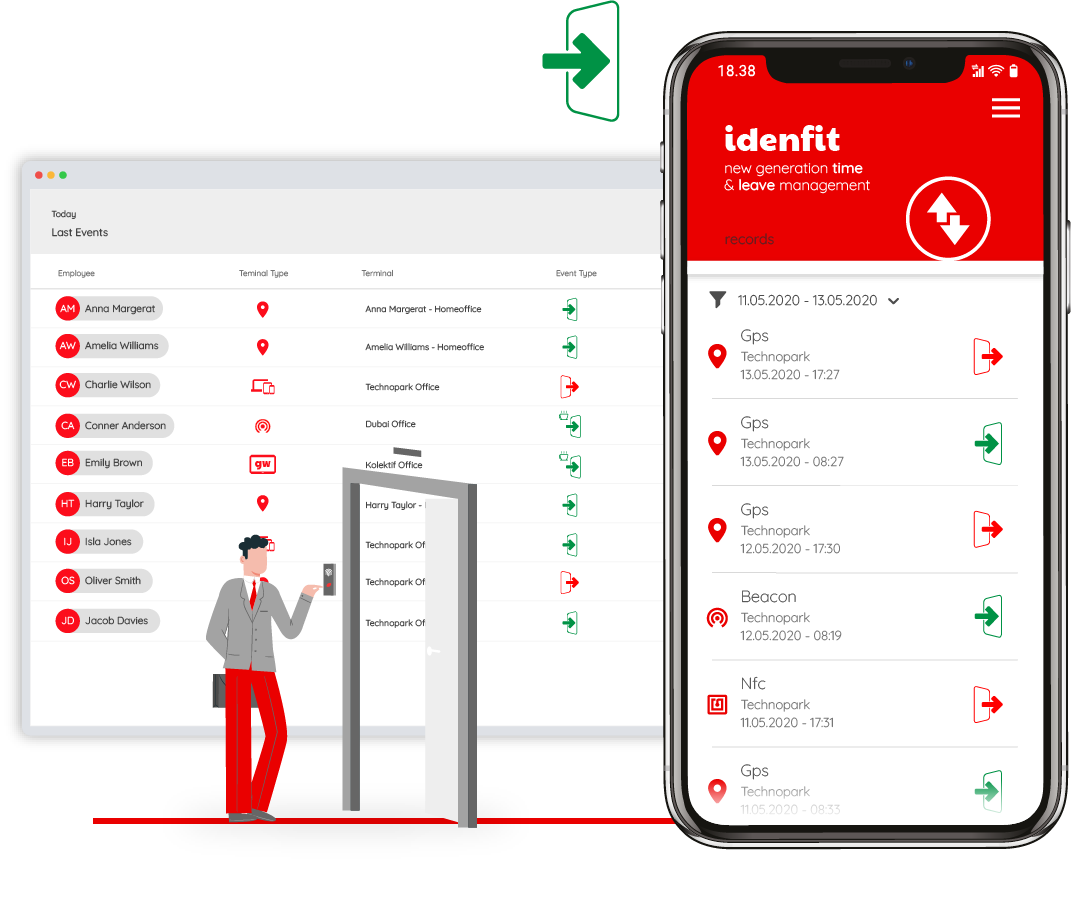Holistic hr software
idenfit cloud based, human resources and workforce management software brings a holistic approach to human resources processes and it helps you to review and manage hr processes all in one place.
You can let your employees choose for shifts they would like to work by scheduling available shifts for them with the idenfit smart shift management program, your employees' shifts, lost hours, and breaks can be viewed and managed through a single panel. In smart shift management, shifts can be categorized as fixed, flexible, and dynamic shifts. In fixed shifts, calculations are based on specific entry-exit hours, while in flexible and dynamic shifts, the total working time throughout the day is taken into account.
You get an automatic notification if there is an overtime problem in the weekly working hours so you don't have to deal with such overtime issues on and on again.
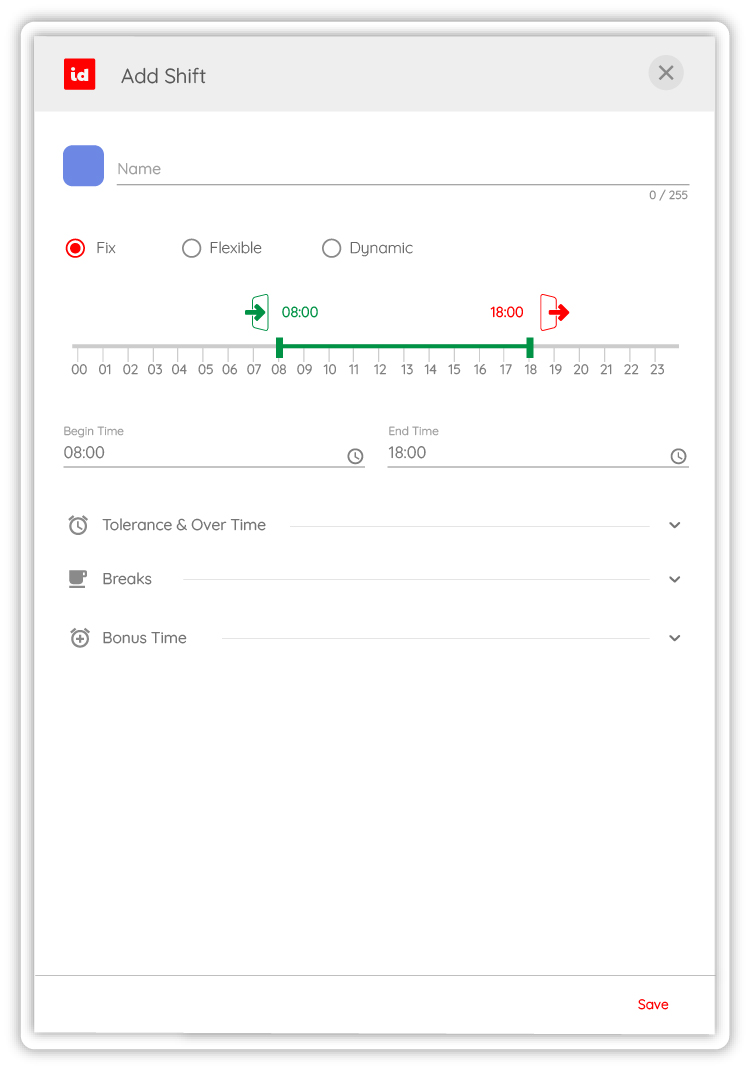
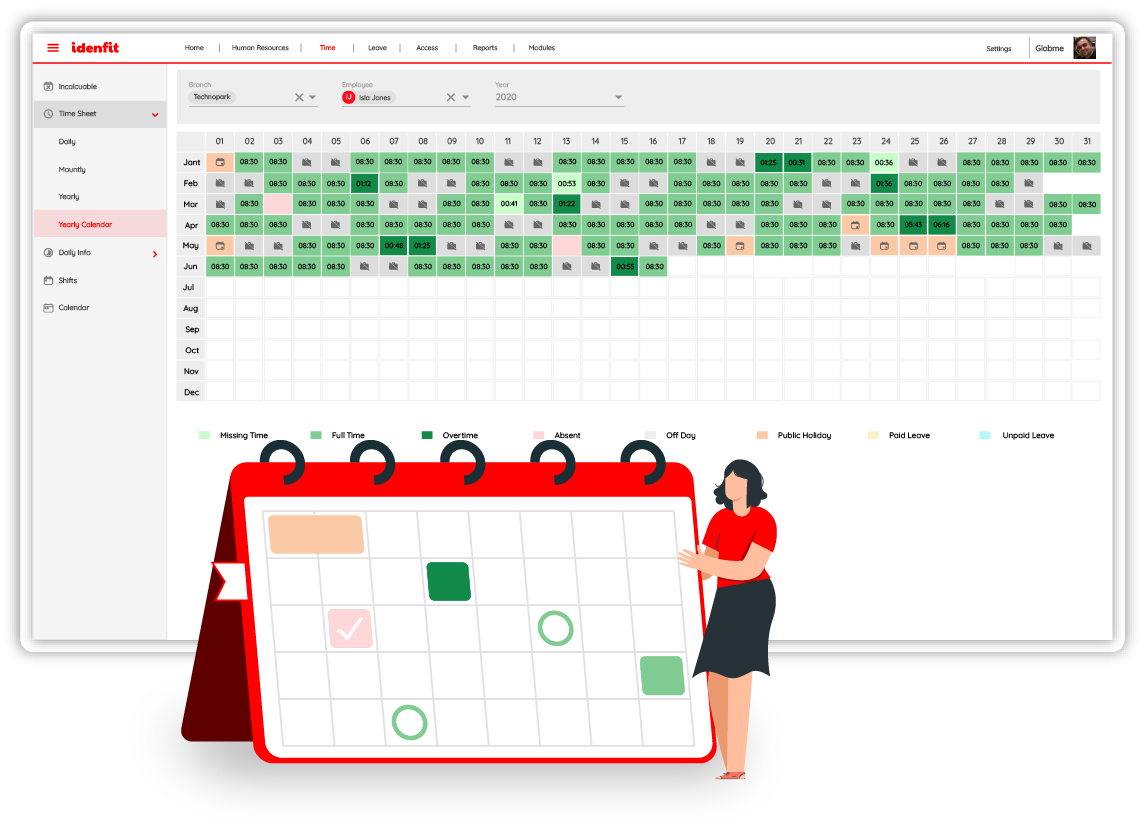
Idenfit allows you to manage employees’ arrivals, shifts, leaves, overtime and banking holidays on annual calendar for every employee individually. Datas also can be edited manually. Annual calendar provides companies detailed time and attendance datas all in one dashboard on which you can monitor your team's habits respectively.
Employee shift planning on Idenfit gives you all the insight you need to plan conflict-free shifts in minutes. From one platform, you can keep track of the shifts and see all shift planning on calendar with coloured and fun design. You can easily work around vacation days and unavailability, avoid schedule conflicts, and prevent overtime while staying on budget.
With Idenfit you never have to make the same shift planning twice. Instead, you can enjoy the flexibility of our recurrence feature or create templates for future use.
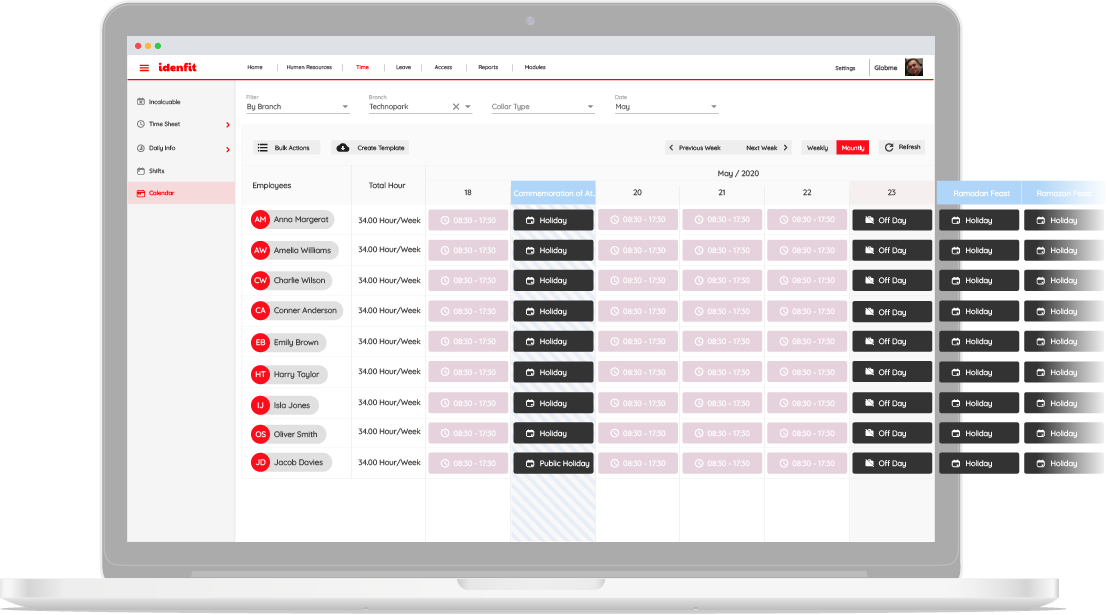

Idenfit lets you manage the shift breaks during the day in a flexible way depending on the shift type. Break datas are stored and can get as report if requested. Breaks are defined and added on Idenfit, according to the company policy.
The real-time shift datas of the employees can be viewed on the live and history monitors. On the live data monitor you can review the last 10 real time moves of the employees. The history data monitor shows the data history which can be filtered on the basis of staff, date and terminal.
At the terminals or checkpoints where authentication is required, employee photos can be taken on the mobile app on Idenfit with real time photo capture feature. The live and history data monitors consist of entirely real-time datas.